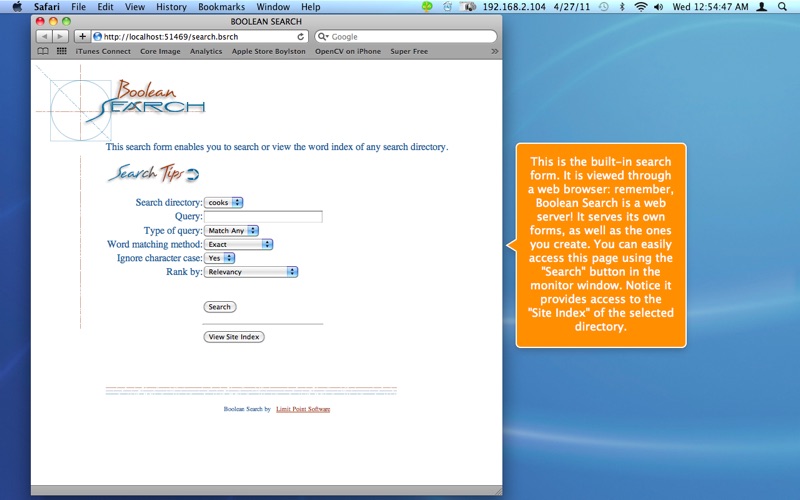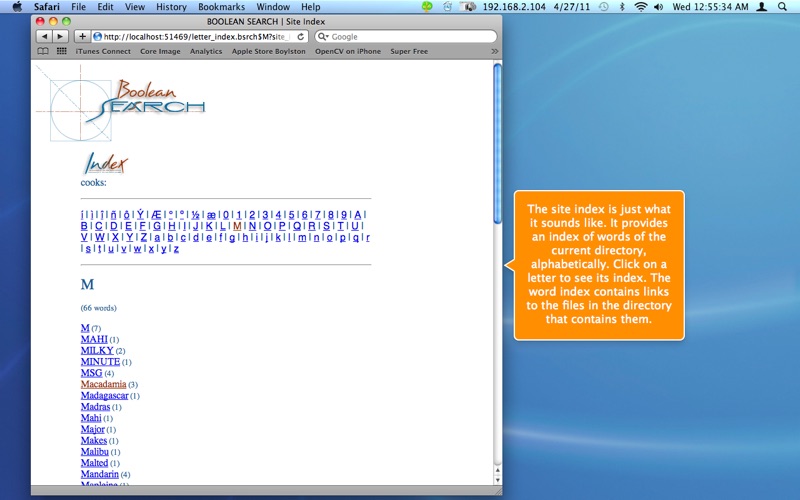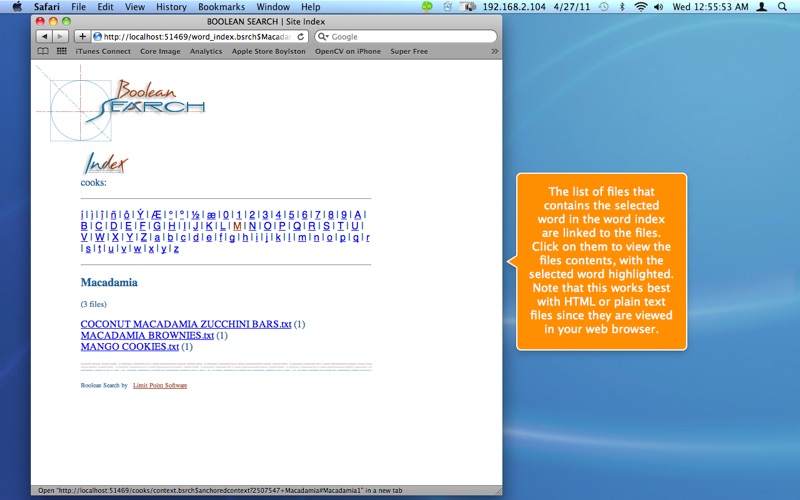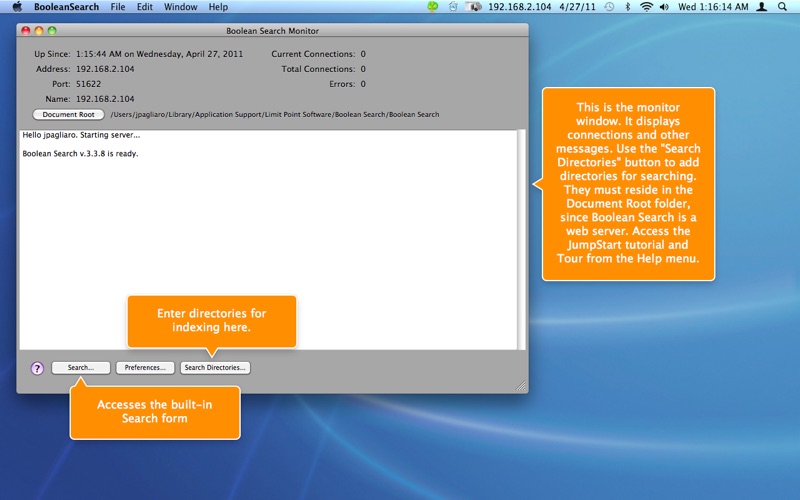
Boolean Search is an integrated web server and search engine. Although out of the box it provides a default search form and results page, its power derives from its support for customized search forms and results templates. As its name implies, the program supports queries that consist of Boolean expressions, such as "apple and orange and not pineapple."
Visit our website for other information and a demo.
Since Boolean Search uses Spotlight for indexing files it naturally supports any document format that Spotlight does. In particular it can index and search HTML, PDF and RTF. But, some of its features are designed specifically for HTML files, notably the View Highlighted feature that can produce an HTML file with the words in the query highlighted, and linked in a chain.
The accompanying screenshots for the app illustrate a very interesting and innovative feature of Boolean Search, namely the Site Index. This is an inverted method of search. Normally when you search you know what you are searching for, and simply enter your query. The site index provides you with a means of seeing the content of your files in a distilled form, namely as an index of the words the contents of the files contain.
Boolean Search is easy to use. But, since it is a server, it is not an ordinary program and must be setup as such before you can use it.
To help you get started we have written a hands on tour that guides you through setting up and running the program. Following the tour, is the highly recommended JumpStart Tutorial which is a series of examples of how you can use Boolean Search, exhibiting its numerous features along the way. Finally there is the Reference Manual that defines all the functionality and features of the app. This can all be accessed from the Help menu in the program.
As a web server, Boolean Search expects all the files it processes to reside in the Document Root folder. This is because documents are referenced using URLs, which require a common starting point. The root folder defaults to a folder in the Application Support folder, but of course you can choose whatever folder you like in Preferences.
Highlights:
• Search forms and result pages are highly customizable with the use of templates, standard HTML and AppleScript.
• Generation of a Site Index which lists all the words contained in a file collection, and links to the files which contain them.
• Various query-based search methods are available: exact, partial, approximate, case sensitive, proximity, phrase and regular expression pattern matching.
• A wide variety of context summaries of found documents are available, and files are viewable with search terms linked and highlighted.
• Because it uses Spotlight for indexing, it supports PDF, MS Word and RTF documents, as well as plain text and HTML.
• Spell-checking of queries and generation of new queries for the corrected terms (as in "Did you mean?")
• Boolean Search contains an integrated web server so it can serve and process its own search forms.
• Interaction with the program using a web browser and standard TCP/IP means you can either use Boolean Search on your own Mac-hosted web site, or as a personal search engine right on your own computer (especially when used in conjunction with the Blue Crab web crawler.)
• Supports multiple directories and provides the ability to find files by name, kind, date, type, etc. together with a content query for more targeted searching.
• Standard server realms support.
• Search directory administration includes settings for word break characters, stopwords, synonyms, variety of file filters, "last visit cookies."
• Customizable logging for each search directory.
• Automatic re-indexing and caching can be scheduled in the Preferences window.
• Optional browser-based administration enables remote configuration of the search directories.